Useful resources to help you make the most of our partnership, including our webinars and social media resources
Within the Reports area we offer three reports on what donations have been made:
Step 1: Log in to your Partner Area via www.muchloved.com
Click 'Login' at the top right of the screen, add your email address and password and click 'Login'.
Step 2: Once in your Partner Area, find the funeral that you want a donations report for and click on the 'Settings' button.
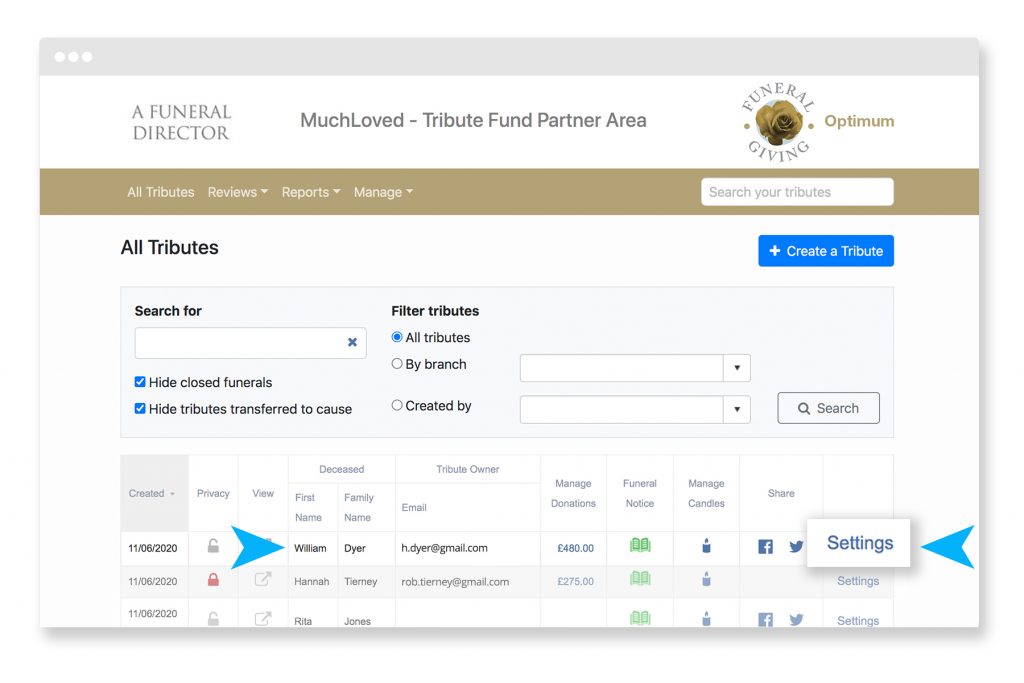
If the funeral notice has already received donations, there will be a section called 'Reports (pdf)' within the Funeral Collection area of the settings. If no donations have been made then this section will not be visible.
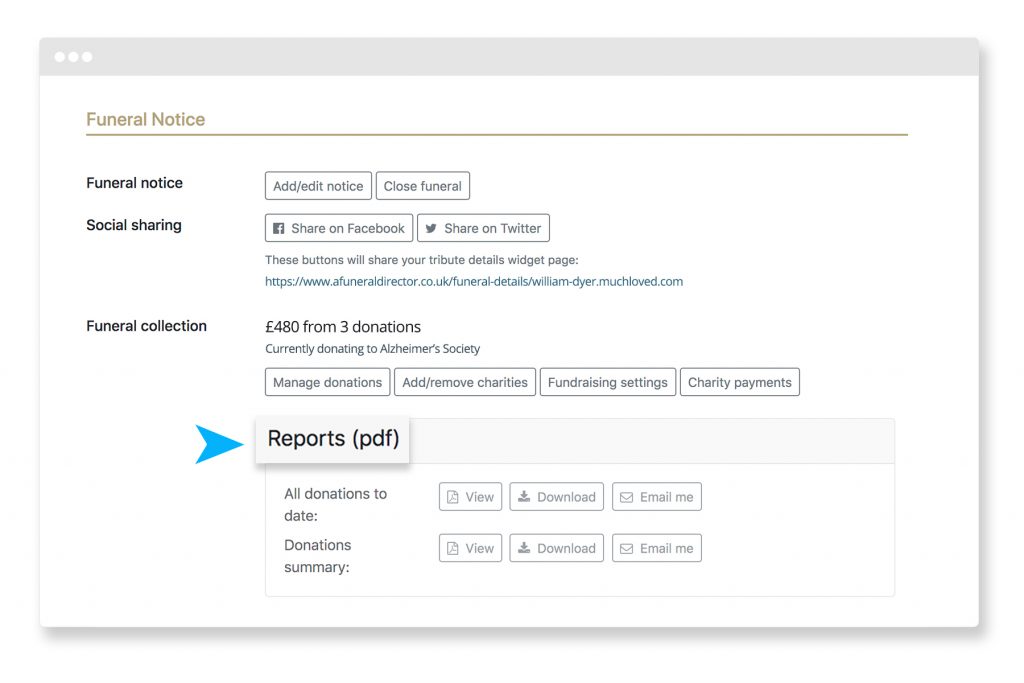
For each report you can 'View' which will open the report in your internet browser, 'Download' which will save the report to your computer or have the report sent in an email to your email address (the address you use to log in to the Partner Area).
The first page of the 'All donations to date' report is a summary of all the donations made. It shows all donations to the funeral notice, displaying how much has been raised and over what period these donations have been given.
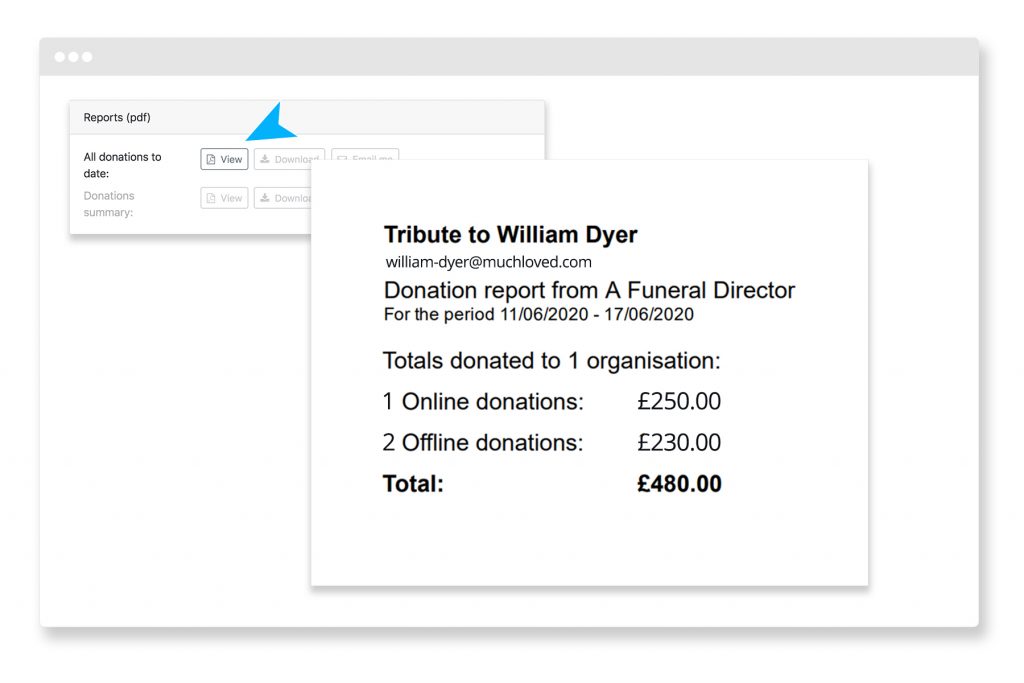
Next you will see a breakdown of the total donated, detailing what donations have been given to each charity. Each charity is listed separately on a new page, so that you can send individual pages to a charity as a record of the donations given for that funeral. You will be able to see the donor's name and the amount donated, the date of donation, as well as any Gift Aid collected and fees deducted.
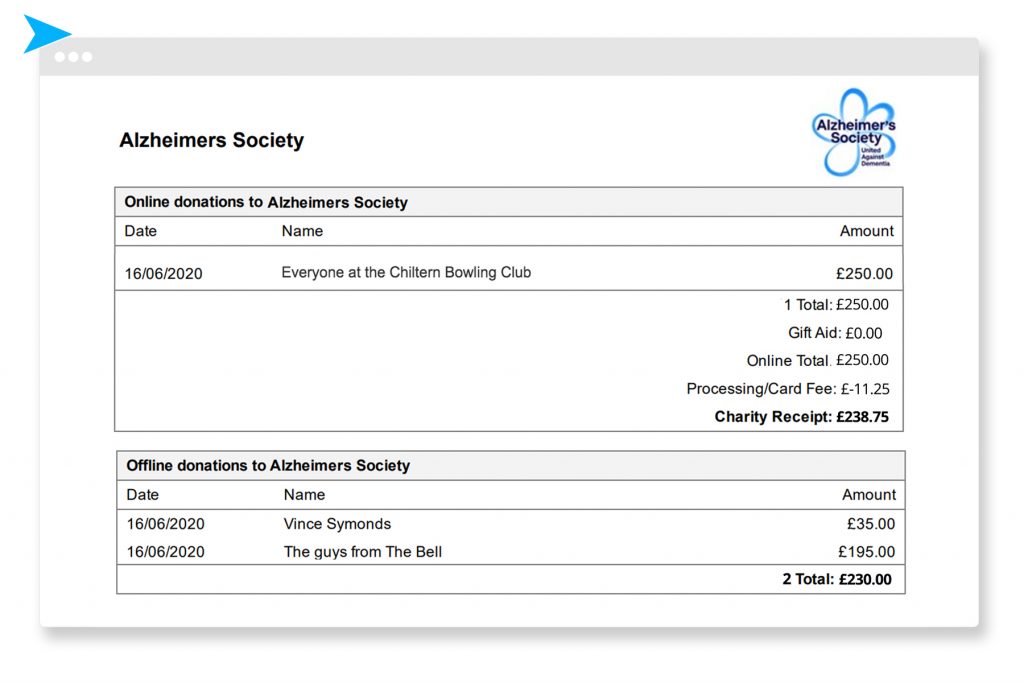
The 'Donations Summary' report is a simpler report. The first page is once again a summary of all the donations made for a funeral but this time, the pages that follow are simple summaries for each charity.
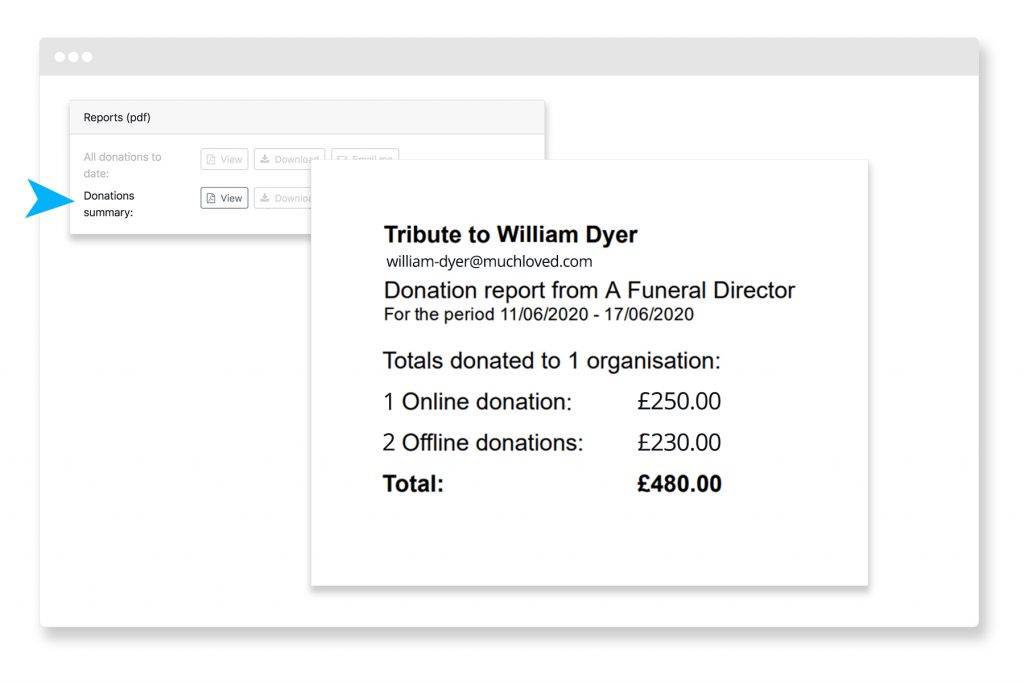
If a funeral has been closed, this report will become available and display alongside the previous two reports. The 'Funeral Donations' report is a snapshot of all the donations made up to the point the funeral was closed.
The report has the same structure as the 'All donations to date' report, showing a detailed breakdown of donations to each charity, but it only includes the donations up to the point the funeral notice was closed. For more information on closing a funeral notice please visit this page.
As families can choose to keep their tribute, and to keep fundraising, the donations shown in the 'All donations to date' report can continue to build long after the initial six to eight weeks after the funeral service.
Useful resources to help you make the most of our partnership, including our webinars and social media resources
A series of helpful videos with everything you need to know to get started using MuchLoved
Guides on making the most of MuchLoved, from adding funeral locations to checking on charitable donations
How to introduce MuchLoved to the families you work with
Meet the members of our dedicated and enthusiastic support team, who are always on hand to help you with any queries
Bonus free features and services that we provide for you, automatically included with your partnership package
Find out more about us, who we are and how we started
How to integrate our services into your website
Frequently asked questions and top tips to help you make the most of our service